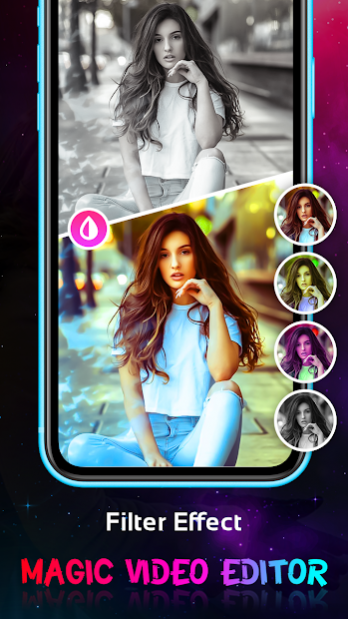Glitch Video Effects Editor 1.4
Free Version
Publisher Description
Magic Video Editor : Glitch Effect & Movie Maker, the most powerful Video Editor App for video editing with thousands of cool special Magic effects!
The magic video editor with effects is created for TikTok/Instagram/YouTube. Magic Video Editor - powerful video editing tools and amazing video effects maker for tiktok & glitch video editor & video clip editor to make magic music video with effects.
Magic Effects Video Editor is one of best video creation applications from the images in your collection like Music Video master app. To create great videos, you need do some steps: choose photos, add music, choose themes, frames.
Magic Video Effect- Video Editor , Music ,Effect is a powerful beauty video editor with amazing video effect and magic beauty video themes and music for video and magic video lively effect and filters and stickers and editing tools .
Magic Video Editor : Glitch Effect & Movie Maker is the easiest free video editing tool to make videos and edit videos for instant sharing to your social networks. With magical effects, great filters, popular themes, special transitions, you can add music to your video and share it with your loved ones.
Special FX Effect Filter/Glitch Video Editor: Movie FX effects for TikTok make your video more cool and professional.
Glitch Video Effect
Magic Video effects are super cool, but our Glitch Video Effect has way more to offer than just effects. Glitch video editor is really powerful, but still really easy to use. It is an entire creative suite for content creators like you! We are adding new creative tools all the time and would love to know what you would like to see next.
Several reasons to choose Magic Video Effects Editor
- This is the easiest video editor/movie maker/video editing app.
- Coolest HD magic music video maker/video clip editor.
- Edit video clip with amazing fx glitch video effects and magic touches.
- No watermark video maker, you can delete the watermark with one clik.
Unique Magic Touches
- Popular video maker tool, cool video effects to make glitch video.
- Unique magic touches to choose from, and still being updated.
- Just swipe your finger over the video and the magic effect instantly appears on the screen.
Magic Video Editor : Glitch Effect & Movie Maker is a best free video effects editor, no watermark, no crop. With this TikTok editor/glitch video maker/fx effects maker/free video trimmer/video cutter/video clip editor to create your unique magic video with effects, and easily share your music HD video to TikTok/Youtube/Instagram etc.
Magic Video Editor and music effect is a powerful video creator that you can touch the magic effect for your video and add the music for videos . At the same time you can use magic video plus - video editor music effect will provide the filters effects stickers . Be more popular with magic video creator and instantly to share the beauty magic videos for Instagram and Facebook Twitter get more like !
Thank you for installing and using this amazing Magic Effect Video Editor app.
About Glitch Video Effects Editor
Glitch Video Effects Editor is a free app for Android published in the Video Tools list of apps, part of Audio & Multimedia.
The company that develops Glitch Video Effects Editor is Video Maker & Photo Slideshow Studio. The latest version released by its developer is 1.4.
To install Glitch Video Effects Editor on your Android device, just click the green Continue To App button above to start the installation process. The app is listed on our website since 2021-12-13 and was downloaded 3 times. We have already checked if the download link is safe, however for your own protection we recommend that you scan the downloaded app with your antivirus. Your antivirus may detect the Glitch Video Effects Editor as malware as malware if the download link to com.magicvideoeditor.glitch.moviemaker is broken.
How to install Glitch Video Effects Editor on your Android device:
- Click on the Continue To App button on our website. This will redirect you to Google Play.
- Once the Glitch Video Effects Editor is shown in the Google Play listing of your Android device, you can start its download and installation. Tap on the Install button located below the search bar and to the right of the app icon.
- A pop-up window with the permissions required by Glitch Video Effects Editor will be shown. Click on Accept to continue the process.
- Glitch Video Effects Editor will be downloaded onto your device, displaying a progress. Once the download completes, the installation will start and you'll get a notification after the installation is finished.